HELIX delta-Q2 Pipe Network program Reports
HELIX delta-Q2 Pipe Network program Reports
delta-Q - Data Reports & Databases
Delta-Q2 has database files for Liquids, Slurries, Gasses, Pipes, Pipe Fittings and Pumps. You can click on an element in the network diagram and paste data from the database files. You can edit the data files and add your own data. You do not have to add data to the databases before you model a network - you can enter data directly into the network or add it to the data files and use it in the network at the same time.
Data Reports 
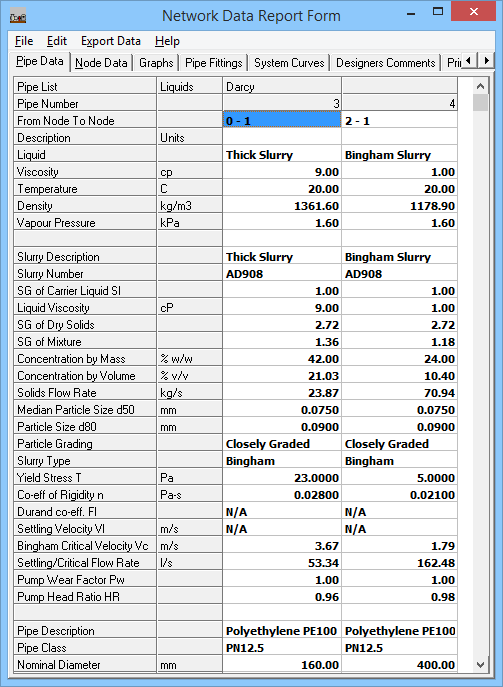
Node Data 
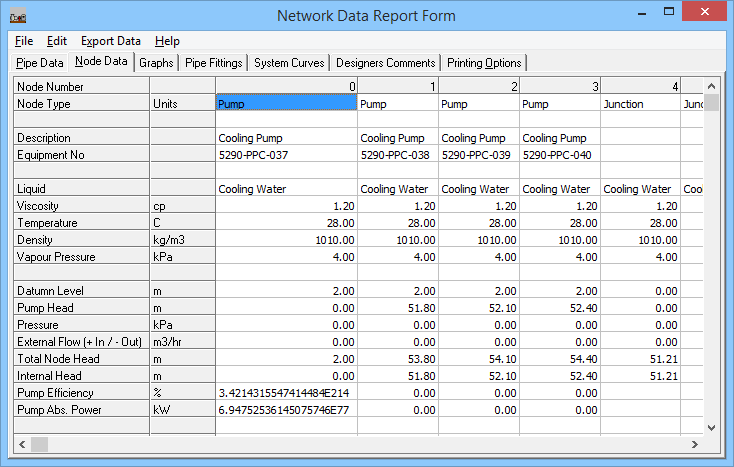
Data Reports
The network diagram and system head curves can be printed and Design Reports are produced simply in a compact table format which can be printed or copied and pasted into MS Excel® or any other Windows® compatible spreadsheet or word processor.
View data in graphs 
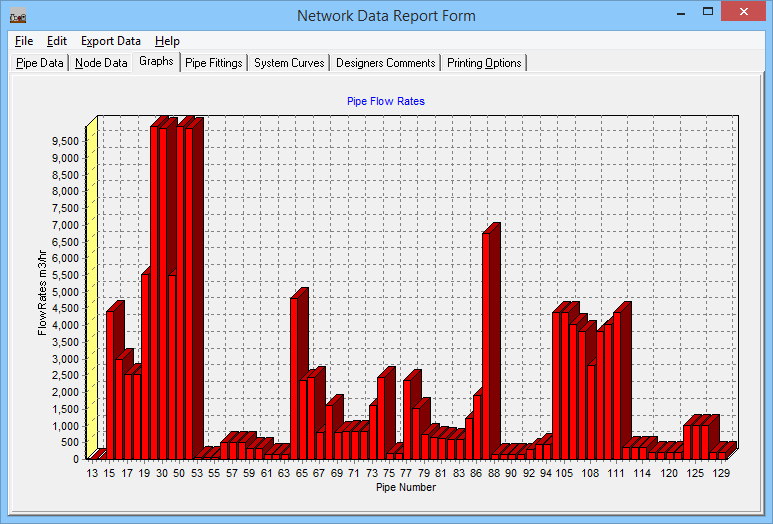
You can view the results in graphic format. This makes it easy to identify high flow and high head loss pipes. There are graphs for each node or pipe for:
- Pipe Flow Rates
- Pipe Head or Pressure Loss
- Pipe Velocities
- Node Pressures
- Node Gauge Head
- Pipe System Curves
- Slurry Settling System Curves
Export the Network to CAD dxf drawing file forma
Now delta-Q includes a CAD DXF file generator for exporting the network diagram to CAD. This means you can draw the network in Delta-Q, solve it and then export it to CAD for plotting as large format drawing. See the Sample CAD DXF file generated by Delta-Q.
deltaQ2 Sample Reports and Drawings
You can view sample reports and drawings by clinking the links below:You can download a sample drawing of a Nickel Plant Fire Water Pipe Network: Fire Water Network Drawing - pdf file
Download the Model Data Reports for the above Fire water system: Fire Water Network Data Report - pdf file
You can download a Delta-Q2 brochure: Delta-Q2 brochure - pdf file